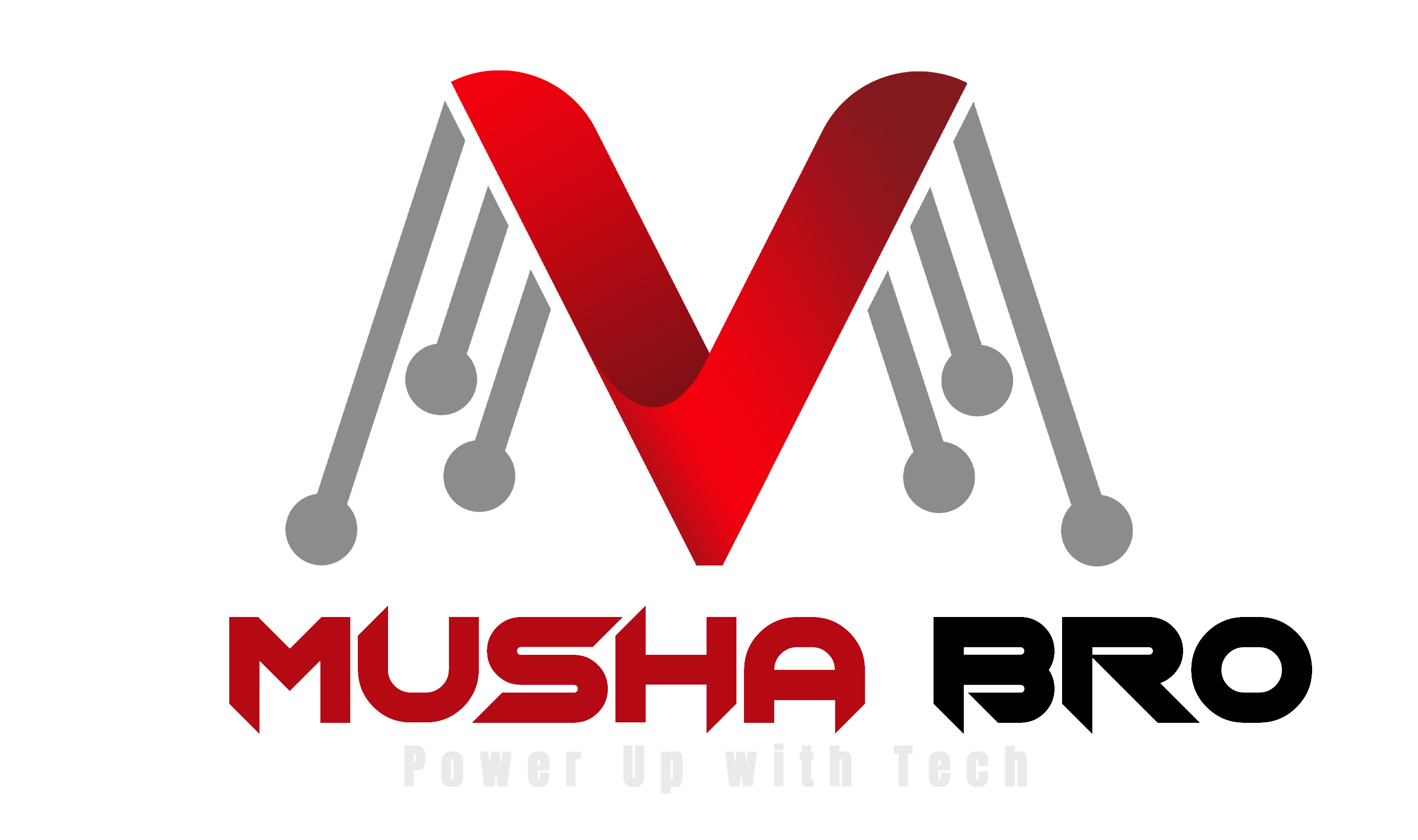In today’s digital age, having a strong online presence is crucial for businesses and bloggers alike. Connecting your Blogger site to Google Search Console is one of the most effective ways to boost visibility and increase website traffic, especially in a competitive market like Sri Lanka. This guide will walk you through the process of connecting Blogger with Google Search Console and provide actionable tips to drive traffic to your website.
Why Connect Blogger with Google Search Console?
Google Search Console (GSC) is a free tool provided by Google that helps you monitor, maintain, and troubleshoot your website’s presence in Google Search results. By connecting your Blogger site with GSC, you can:
- Track your website’s performance.
- Identify and fix indexing issues.
- Optimize your site for better rankings.
- Understand which keywords drive traffic to your site.
Step-by-Step Guide to Connect Blogger with Google Search Console
Step 1: Log in to Your Blogger Account
- Go to Blogger and log in with your Google account.
- Select the blog you want to connect to Google Search Console.
Step 2: Access the Settings
- On the Blogger dashboard, click on Settings.
- Scroll down to the Crawlers and Indexing section.
Step 3: Add Your Blog to Google Search Console
- Open Google Search Console.
- Click on Start Now and log in with the same Google account used for Blogger.
- Click on Add Property and choose URL Prefix.
- Enter your blog URL (e.g.,
https://yourblogname.blogspot.com). - Click Continue.
Step 4: Verify Ownership
- Google will provide several verification methods. Choose HTML Tag.
- Copy the provided meta tag.
- Go back to your Blogger dashboard.
- Under Settings, click on Meta Tags and paste the meta tag in the Custom Robots Header Tags section.
- Save the changes and return to GSC.
- Click Verify to complete the process.

Step 5: Submit Your Sitemap
- In Google Search Console, go to the Sitemaps section under Index.
- Enter
sitemap.xmlafter your blog’s URL (e.g.,https://yourblogname.blogspot.com/sitemap.xml). - Click Submit.
Your Blogger site is now connected to Google Search Console!
How to Increase Website Traffic in Sri Lanka
Connecting your blog to Google Search Console is just the beginning. Here are some proven strategies to drive more traffic to your website:
1. Focus on Local SEO
- Use keywords that are relevant to your target audience in Sri Lanka, such as “best travel destinations in Sri Lanka” or “traditional Sri Lankan recipes.”
- Optimize your content with location-based keywords.
- Register your site with Google My Business if applicable.
2. Create High-Quality Content
- Write informative, engaging, and original content.
- Use a mix of formats such as blog posts, videos, and infographics.
- Ensure your content addresses the needs and interests of your audience.
3. Utilize Social Media Platforms
- Share your blog posts on platforms like Facebook, Instagram, and Twitter.
- Join Sri Lankan blogging communities and groups to promote your content.
- Engage with your audience through comments and direct messages.
4. Leverage Email Marketing
- Build an email list by offering free resources like eBooks or templates.
- Send newsletters with links to your latest blog posts.
5. Collaborate with Local Influencers
- Partner with Sri Lankan influencers to promote your blog.
- Write guest posts for popular local websites and include backlinks to your blog.
6. Optimize for Mobile Users
- Ensure your blog is mobile-friendly, as a significant portion of Sri Lankan internet users browse on their phones.
- Use responsive design templates and test your site’s mobile usability in Google Search Console.
7. Analyze and Improve Using Google Search Console
- Monitor the Performance section to track clicks, impressions, and average position.
- Identify high-performing keywords and create more content around them.
- Fix any crawl errors or broken links.
8. Use Paid Advertising
- Run Google Ads campaigns targeting Sri Lankan audiences.
- Use Facebook and Instagram ads to promote your blog posts.
9. Participate in Forums and Communities
- Contribute to local forums like SL Discussion Forum or Sri Lankan Bloggers.
- Share your expertise and include links to your blog where relevant.
10. Track Your Progress
- Use tools like Google Analytics to measure your site’s performance.
- Set monthly goals for traffic and engagement, and adjust your strategies accordingly.
Final Thoughts
Connecting your Blogger site to Google Search Console is a powerful step towards increasing your website traffic. Combine this with targeted SEO strategies, engaging content, and consistent promotion to capture the attention of your audience in Sri Lanka. Remember, success doesn’t happen overnight, but with persistence and the right tactics, you’ll see significant growth in your blog’s traffic.
Start implementing these strategies today and watch your website thrive!