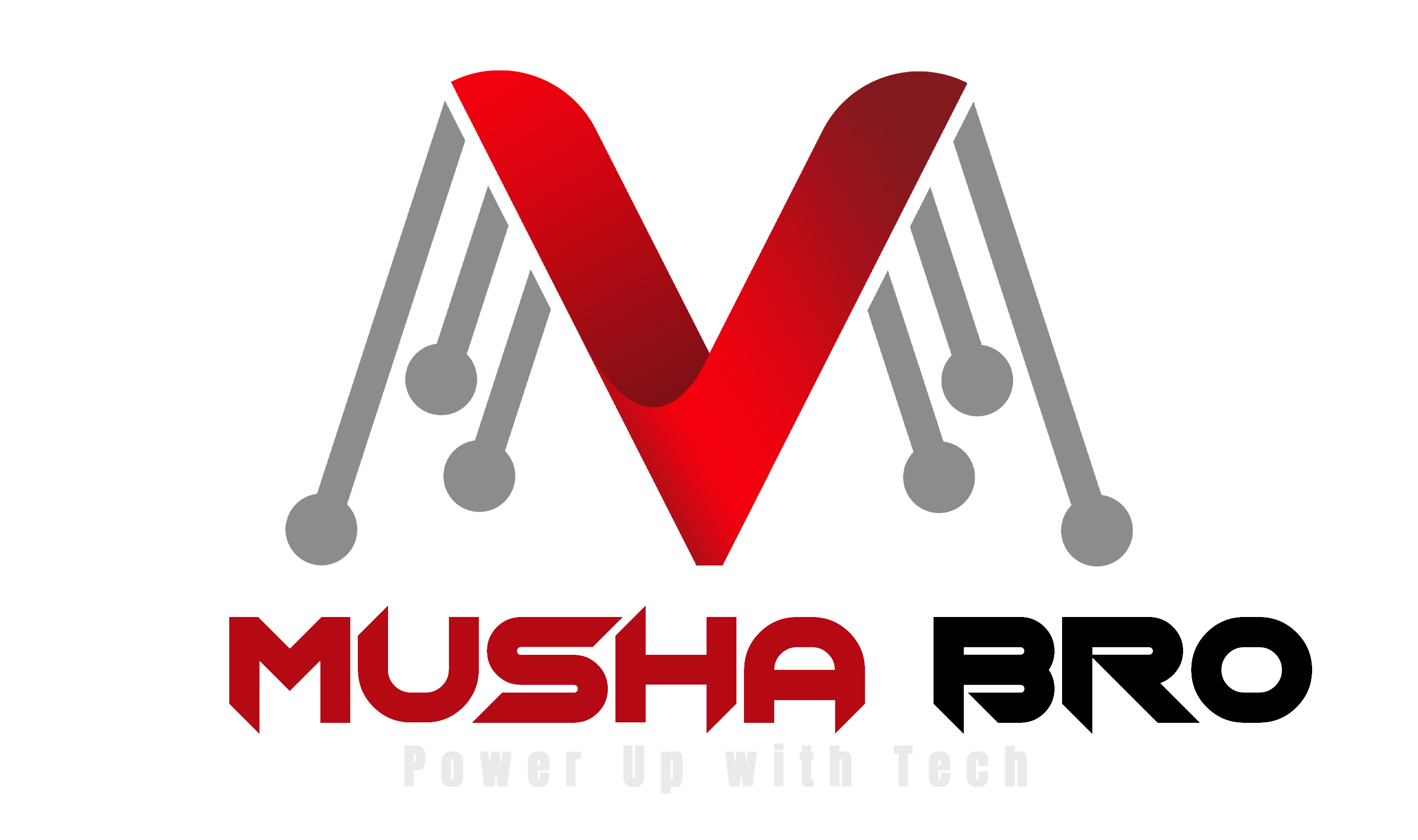In today’s digital world, starting your own website and launching a dropshipping business is easier than ever. With the power of WordPress and WooCommerce, you can create a fully functional online store without maintaining inventory. In this guide, we’ll walk you through the entire process, from website setup to marketing strategies, so you can build a profitable dropshipping business.
Step 1: Understanding Dropshipping
What is Dropshipping?
Dropshipping is an online business model where you sell products without holding inventory. Instead, when a customer orders from your store, the supplier ships the product directly to them. This eliminates the need for storage space and reduces upfront costs.
Why Choose WordPress for Dropshipping?
- Cost-effective: Unlike Shopify, WordPress has lower costs.
- Flexibility: Thousands of plugins and themes to customize your store.
- SEO-friendly: Built-in tools to optimize your site for search engines.
- Full control: No restrictions on store customization and payment gateways.

Step 2: Setting Up Your Website
1. Choose a Domain Name
Your domain name is your website’s identity. Choose a short, brandable name that reflects your business niche.
Tips for Choosing a Domain Name:
- Keep it simple and memorable.
- Use keywords relevant to your niche.
- Avoid numbers and hyphens.
- Use .com, .store, or .shop extensions for credibility.
2. Get Web Hosting
Reliable hosting ensures your website runs smoothly. Popular hosting providers include:
- SiteGround – Best for speed and security.
- Bluehost – Officially recommended by WordPress.
- Hostinger – Affordable option for beginners.
3. Install WordPress
Most hosting providers offer a one-click WordPress installation. Once installed, log in to your WordPress dashboard.
4. Choose a WordPress Theme
Your theme determines your store’s design. Some top WooCommerce themes include:
- Astra – Lightweight and fast.
- Flatsome – Ideal for e-commerce.
- OceanWP – Highly customizable.
Step 3: Install and Configure WooCommerce
WooCommerce is a free plugin that turns your WordPress site into an online store.
Steps to Install WooCommerce:
- Go to Plugins > Add New in your WordPress dashboard.
- Search for “WooCommerce” and click Install Now.
- Activate the plugin and complete the setup wizard.
Configure WooCommerce Settings:
- Payment Gateways: Stripe, PayPal, or Cash on Delivery.
- Shipping Zones: Set up free, flat-rate, or real-time carrier shipping.
- Taxes: Configure tax settings based on your country.
Step 4: Finding the Best Dropshipping Products
To succeed in dropshipping, choose products with high demand and low competition. Some top platforms for sourcing products include:
- AliExpress – Thousands of suppliers with global shipping.
- CJ Dropshipping – Faster shipping options.
- Spocket – US and EU suppliers for quick delivery.
Step 5: Adding Products to Your Store
Use a plugin like AliDropship or DropshipMe to import products from AliExpress directly into your store.
Optimizing Product Pages:
- Use high-quality images.
- Write compelling product descriptions.
- Optimize titles with relevant keywords.
- Set competitive pricing with profit margins.
Step 6: Optimizing Your Store for SEO
On-Page SEO Tips:
- Use SEO-friendly URLs (e.g., yourstore.com/best-wireless-headphones).
- Add meta descriptions with keywords.
- Optimize image alt tags for better rankings.
- Create category pages for better navigation.
Off-Page SEO Strategies:
- Build backlinks from blogs and forums.
- Get listed on Google My Business for local visibility.
- Promote on social media to drive traffic.
Step 7: Marketing Your Dropshipping Store

1. Social Media Marketing
Platforms like Facebook, Instagram, and TikTok help attract customers. Run paid ads and engage with your audience.
2. Influencer Marketing
Collaborate with niche influencers to promote your products and boost sales.
3. Email Marketing
Use tools like Mailchimp or Klaviyo to send welcome emails, abandoned cart reminders, and promotional offers.
4. Content Marketing
Start a blog related to your niche to attract organic traffic. Write articles like:
- “Best Tech Gadgets in 2025”
- “How to Style Your Home with Modern Décor”
Step 8: Managing and Scaling Your Business
- Monitor analytics using Google Analytics to track traffic.
- Optimize conversion rates by A/B testing product pages.
- Automate order fulfillment with dropshipping apps.
- Expand product range by adding new trending items.
Conclusion
Starting a dropshipping business with WordPress and WooCommerce is a great way to enter the e-commerce world with minimal investment. By following the steps above, you can build, optimize, and grow a profitable online store. Stay consistent, keep testing different strategies, and scale your business to success!
Are you ready to launch your dropshipping store? Start now and turn your dreams into reality!