Trading in financial markets has become easier with online platforms like XM. XM is a globally recognized broker that offers Forex, CFDs, commodities, and stock indices for traders of all levels. With low spreads, fast execution, and a user-friendly interface, XM is a great choice for both beginners and experienced traders.
In this guide, we will walk you through everything you need to know to start trading on XM, from account registration to placing your first trade and implementing advanced strategies.
What is XM Trading Platform?
XM is a regulated online brokerage firm that provides trading opportunities in various financial instruments, including:
- Forex (Foreign Exchange) – Trade major, minor, and exotic currency pairs.
- CFDs (Contracts for Difference) – Speculate on price movements without owning the underlying asset.
- Commodities – Trade metals, energy, and agricultural commodities.
- Stocks & Indices – Invest in leading global companies and stock indices.
- Cryptocurrencies – Trade Bitcoin, Ethereum, and other digital assets (availability may vary).
The platform is user-friendly, offering competitive spreads, leverage options, and powerful trading tools to help traders make informed decisions.
Step 1: Registering an XM Trading Account
1. Visit the XM Official Website
Go to the official XM website and click on the Open an Account button.
2. Choose Your Account Type
XM offers different account types, each tailored to different trading needs:
- Micro Account – Best for beginners with low capital, trading in micro-lots.
- Standard Account – Suitable for regular traders with access to all features.
- XM Ultra Low Account – Lower spreads, ideal for scalping strategies.
- Shares Account – Designed for stock traders with direct market access.
Choose the account that suits your trading style and financial goals.
3. Fill in Your Personal Details
Provide accurate personal information, including your full name, email address, country, and preferred account currency. This ensures smooth account verification and compliance with financial regulations.
4. Complete Identity Verification (KYC)
To verify your account, upload the required documents such as:
- Government-issued ID (Passport/National ID/Driver’s License)
- Proof of Residence (Utility Bill/Bank Statement not older than 3 months)
Once approved, your account is ready for trading.
Step 2: Depositing Funds into Your XM Account
After verification, you need to fund your account to start trading. XM supports various deposit methods, including:
- Bank transfers – Secure but may take 1-3 business days.
- Credit/Debit cards (Visa, Mastercard, Maestro) – Instant deposits.
- E-wallets (Skrill, Neteller, PayPal) – Fast and convenient.
- Cryptocurrencies – Available in select regions.
Ensure you meet the minimum deposit requirement for your chosen account type.
Step 3: Downloading and Installing the XM Trading Platform
XM supports multiple trading platforms:
- MetaTrader 4 (MT4) – Best for Forex trading, simple yet powerful.
- MetaTrader 5 (MT5) – Advanced trading features with more asset classes.
- XM WebTrader – Trade directly from your browser.
- XM Mobile Trading App – Trade on the go via Android/iOS.
Download and install the platform that best suits your trading needs.
Step 4: Understanding XM Trading Tools and Features
XM provides powerful tools to enhance your trading experience:
- Economic Calendar – Track market events and news.
- Technical Indicators – Utilize MACD, RSI, Bollinger Bands, and more.
- Demo Account – Practice risk-free before trading real money.
- Leverage Options – Up to 1:1000 leverage (based on account type).
- Market Analysis – Daily insights and trading signals.
- VPS Hosting – Ensures fast execution for automated trading.
Step 5: Placing Your First Trade on XM
1. Choose a Trading Instrument
Decide whether you want to trade Forex, stocks, or commodities.
2. Analyze the Market
XM offers various market analysis tools:
- Fundamental Analysis – Evaluate economic reports and financial news.
- Technical Analysis – Study price charts and indicators.
- Sentiment Analysis – Understand trader positioning in the market.
3. Set Up Your Trade
- Select an asset (e.g., EUR/USD currency pair).
- Choose the lot size (trade volume).
- Set stop-loss and take-profit levels.
- Click Buy or Sell based on your analysis.
4. Monitor and Close Your Trade
Monitor market conditions and close your trade when you reach your desired profit or wish to limit losses.
Step 6: Managing Risks and Trading Wisely
To ensure long-term success, follow these risk management strategies:
- Never invest more than you can afford to lose.
- Use stop-loss and take-profit orders.
- Diversify your portfolio.
- Stay updated with market trends.
- Avoid emotional trading.
- Keep a trading journal to analyze your performance.
- Use proper position sizing to manage risk exposure.
Step 7: Withdrawing Your Profits
Once you make profits, withdrawing funds is easy. Navigate to the Withdraw Funds section, select your preferred withdrawal method, and follow the steps. Withdrawals usually take 1-5 business days, depending on the method used.
XM Withdrawal Policies
- Withdrawals must be made using the same method as deposits (where possible).
- No hidden withdrawal fees for most methods.
- Processing time varies based on payment providers.

XM Trading Bonuses and Promotions
XM frequently offers promotions, including:
- Welcome Bonus – Free trading credits for new users.
- Loyalty Program – Earn points and convert them into rewards.
- Seasonal Promotions – Limited-time deposit bonuses and trading competitions.
Check the Promotions section on the XM website to stay updated.
XM Customer Support and Assistance
XM provides 24/5 multilingual customer support via:
- Live Chat
- Email Support
- Phone Support
- Comprehensive FAQ Section
Conclusion
XM is a powerful and user-friendly trading platform that caters to both beginners and experienced traders. By following this step-by-step guide, you can confidently start your trading journey. Remember to continuously learn, practice, and implement sound risk management strategies to achieve long-term success.
Start your trading journey with XM today and unlock your financial potential!
Image Suggestions:
- Infographic showing the step-by-step process of opening an XM account and trading.
- Screenshot of the XM trading platform interface.
- A trader analyzing charts on a laptop with the XM logo in the background.
FAQs on XM Trading Platform
1. Is XM a regulated broker?
Yes, XM is a fully regulated and licensed broker under multiple regulatory authorities, including CySEC, ASIC, and IFSC.
2. What is the minimum deposit required to start trading on XM?
The minimum deposit depends on the account type:
- Micro & Standard Account – $5
- XM Ultra Low Account – $50
- Shares Account – $10,000
3. Can I trade with a demo account before using real money?
Yes, XM offers a free demo account with virtual funds, allowing you to practice trading risk-free.
4. What trading platforms does XM support?
XM supports:
- MetaTrader 4 (MT4)
- MetaTrader 5 (MT5)
- XM WebTrader
- XM Mobile App
5. Does XM offer Islamic (swap-free) accounts?
Yes, XM provides Islamic accounts for traders who follow Sharia law, ensuring no swap or rollover interest.
6. How long does it take to withdraw money from XM?
Withdrawals usually take 1-5 business days, depending on the withdrawal method used.
7. What payment methods are available for deposits and withdrawals?
XM supports various methods, including:
- Bank transfers
- Credit/Debit cards (Visa, MasterCard)
- E-wallets (Skrill, Neteller, PayPal)
- Cryptocurrencies (if supported in your region)
8. Can I use automated trading on XM?
Yes, XM allows Expert Advisors (EAs) on MT4 and MT5 for automated trading strategies.
9. Does XM provide any trading bonuses?
XM frequently offers welcome bonuses, deposit bonuses, and loyalty rewards. Visit the promotions page on their website for details.
10. Is XM available in my country?
XM operates in over 190 countries, but some regions have restrictions. Check the official XM website to confirm availability.
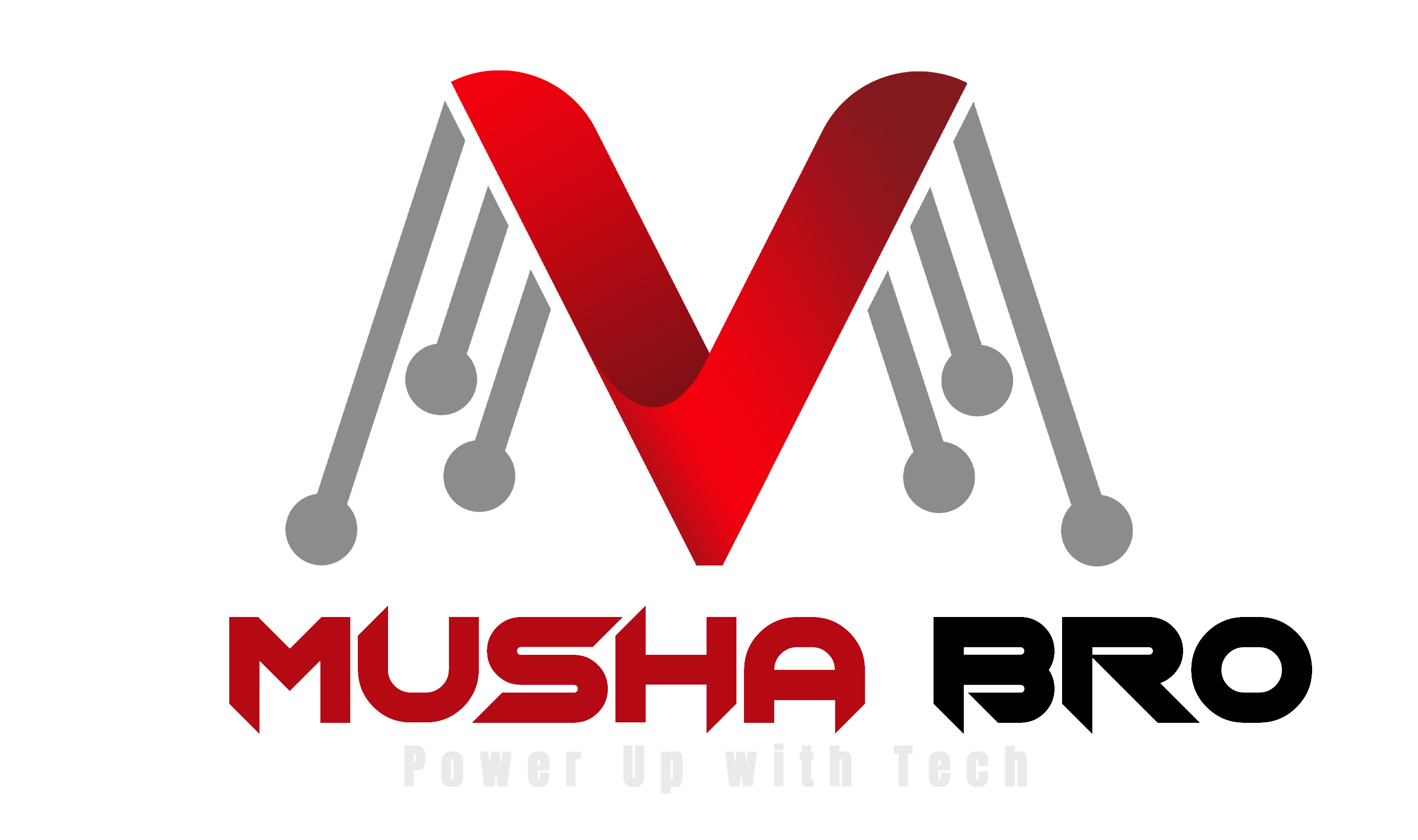


Pingback: Sushi Exchange: A Deep Dive into a Potential Crypto Scam - Musha Bro